This issue is officially referred to as a ‘Name Collision’ problem by ICANN, the organization responsible for managing the Internet.
To understand what is the name collision problem, imagine planning a party named “The Grand Celebration” to invite friends to your home. However, a government event organizer has already planned a public event with the same name at the city park. When your friends receive your invitation title ‘Please come to the grand celebration’, they might assume it’s for the public event and expect to meet you at the city hall.
To prevent that you stay at your home party alone, you should explicitly let your friends know that the party will be held at your home, not the city hall.
This situation illustrates a name collision, where two or more organizations use the same name in the connected network, causing confusion and directing devices to the wrong destination.
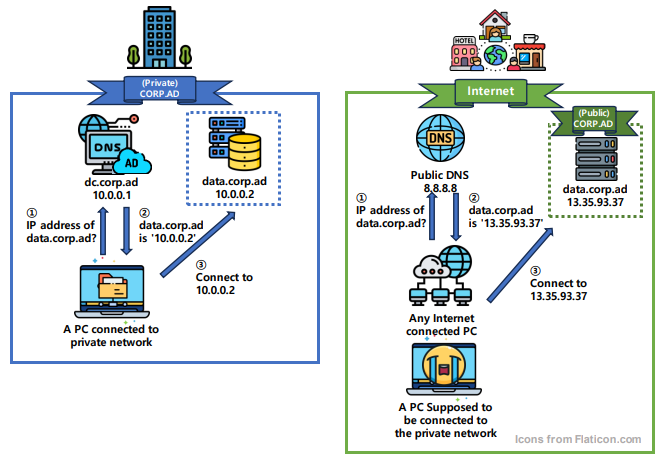
IANA, the global administrator of Internet domains, authorizes who can use a domain name as a public unique identifier on the Internet. When a device connect to Internet-connected network, it will look up IANA’s public directory (Root Name Server) to decide which destination to go for a domain name, not a private network.
Anyone can use any domain name at private network without IANA’s approval. However, to prevent that device within the private network try to visit the IANA’s destination, the device should be explicitly configured to visit the private network only.
The site you are currently visiting is a site with public domain name, registered to IANA and Andorra NIC (the administrator of the ‘.AD’ domain).
If you’ve reached this page after encountering a 404 Not Found error on this site, it’s likely that your network is using the same ‘Corp.AD’ domain name as an private Microsoft Active Directory domain name.
To visit a page at your internal network, just ensure that the subdomain (e.g., myhome.corp.ad) is entered correctly and that your device is properly connected to your organization’s network.
